- The ionCube PHP extension
- Manual "ionCube" installation
- Installing ionCube on Ubuntu
- Shared Hosting Support
The ionCube PHP extension
"ionCube" is a small and free PHP extension that is required in order to use FileRun. It can be downloaded from "http://www.ioncube.com/loaders.php"
Checking if ionCube is installed
Type http://yourdomain.com/filerun/info.php
If "info.php" does not exist, create the file yourself and copy the following inside:
1<?php
2phpinfo();
Now "http://yourdomain.com/filerun/info.php" should provide information about your PHP configuration, as in the following example:
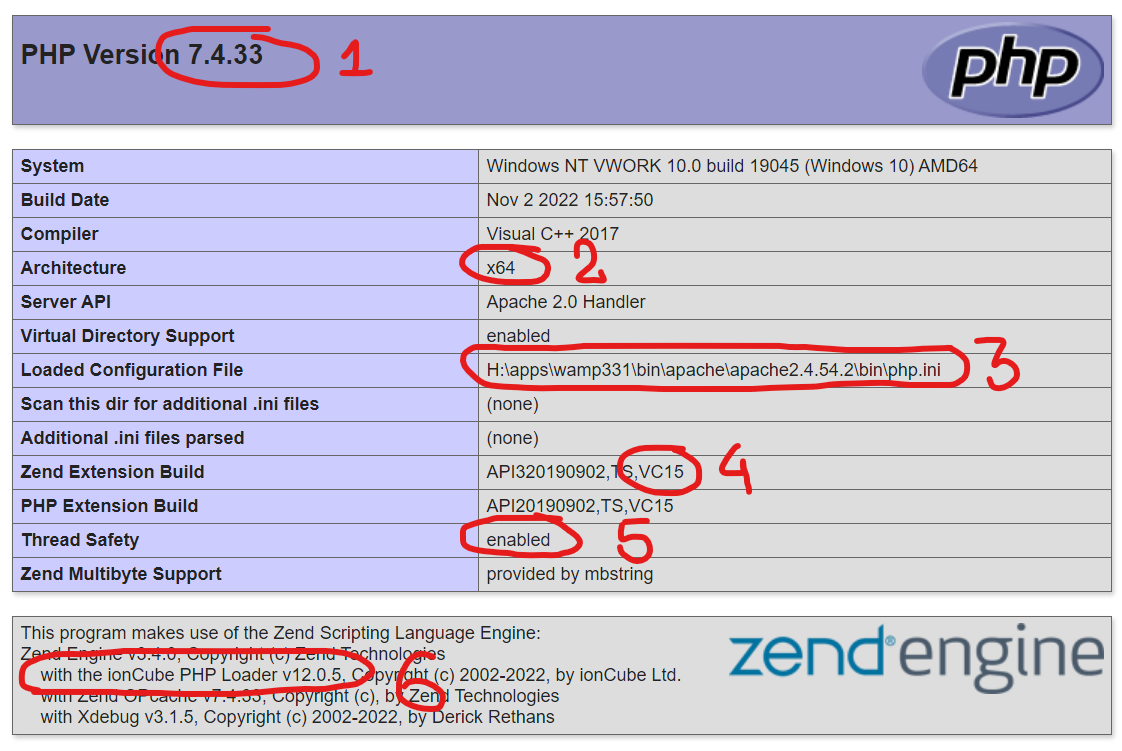
If ionCube is installed, you will see its name and version listed in the #6 area.
Choosing the right version
On this page: https://www.ioncube.com/loaders.php
1. Search the list, beginning with the operating system.
2. If Windows: Find the right Visual C++ version (highlighted in the screenshot at #4)
3. Find the right thread-safety version (highlighted in the screenshot at #5). If "Thread Safety" is "disabled", you need to choose a "Non-TS" ionCube version. (The file will be named something like "ioncube_loader_lin_8.1_ts.so" - note the "_ts" part)
4. Find the right server CPU architecture (highlighted in the screenshot at #2). If "x64" you will need a "64 bits" ionCube. If "x86" you will need a "32 bits" ionCube.
5. Download the package file.
Inside the package file, you might find various ".dll" or ".so" files. Choose the one that matches your PHP version (highlighted in the screenshot at #1) and the right thread safety version (with "_ts" or without).
Manual "ionCube" installation
You can do it yourself if you have access to the PHP configuration file "php.ini". Most hosting services allow you to either create a custom PHP configuration file inside any of your folders, or they provide a PHP configuration editor inside their control panels.
Depending on the PHP details that you checked above, your configuration line might look like this:
For Linux and PHP 8.1, add a line like this:
1zend_extension = /usr/local/ioncube/ioncube_loader_lin_8.1.so
For FreeBSD and php 8.1, add a line like this
1zend_extension_ts = /usr/local/ioncube/ioncube_loader_fre_8.1_ts.so
For Windows and php 8.1, add a line like this
1zend_extension_ts = c:\WINNT\ioncube_loader_win_8.1.dll
It is always best and easier to contact your hosting company tech support and ask them about the appropriate configuration line.
Installing ionCube on Ubuntu
Please see https://www.digitalocean.com/community/tutorials/how-to-install-ioncube-on-ubuntu-16-04
Shared Hosting Support
On the PHP details page, search for the "ioncube" word. If you can't find anything similar, then it is not enabled. Search the hosting FAQ, forum for any instructions to enable ionCube. The best solution would be to contact your hosting support. It is just a matter of seconds for them to enable ionCube for you.